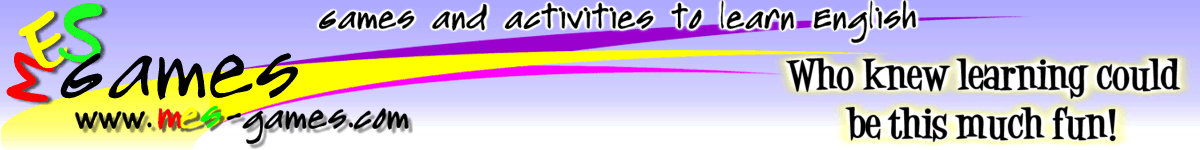Learn English online
with these fun and engaging exercises from MES Games. Below you'll find a full list of all of the games and exercises. There is information on each activity, how to play, and the learning goal for each section. To play any of the games, see the main page --> MES Games!
The Learn and Review section: The place to start for each topic is the 'Learn and Review' section. You'll find this option in the 'Games Menu'. If you click on the 'learn and review' button, you'll see the two options available - Click 'n' Learn or Play Video. Either exercise will allow you to see the picture and hear the vocabulary students will need for this English lesson.
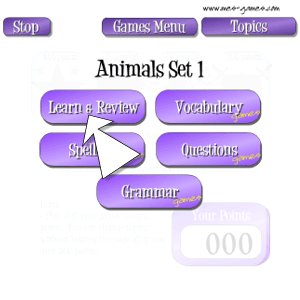
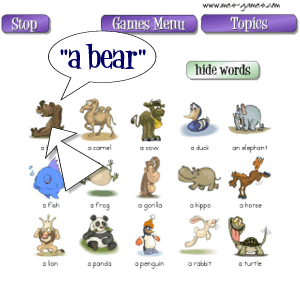
Click 'n Learn: This exercise will display all of the vocabulary for the topic. Students can choose to display the written text or just click on the images and listen to the words pronounced by a native speaker.
Learning Goal: learn and review the vocabulary. Students should click on each picture and repeat the word. This is a good option for review if the students are familiar with the vocabulary and images.

Play Video: This is a vocabulary video presentation of all of the words in the topic. When you click the 'play' button, the images will present like a slide show and students can hear the words pronounced.
Learning Goal: Learn and review the vocabulary. Each word is pronounced 2 times and students should repeat the word with the program. This is a good way to learn the words and practice if the students are unfamiliar with either the vocabulary of the images.

The vocabulary games section is the place to practice and solidify the vocabulary within each topic. It's important that students be familiar with the words in each topic, before they proceed to the next sections. Through these fun and engaging exercises students will hear the vocabulary, read the words, and be ready to move on to the conversational or grammar activities.
In the 'Games Menu', click on the 'vocabulary' button to get started. There are three different games students can choose from.
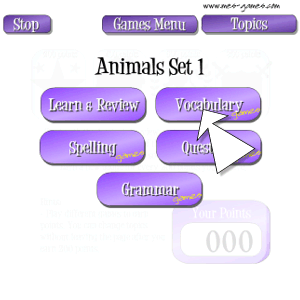
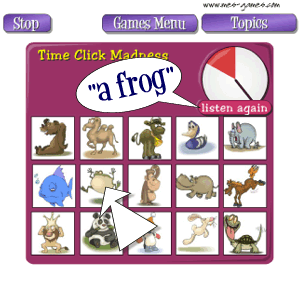
Time Click: This is a timed vocabulary exercise. Students can choose one of three options: listen to the word and click the picture, listen to the word and click the written word, or read the word and click the correct image. Students have three time options:
easy --> 60 sec., normal --> 40 sec., and hard --> 30 sec.
Learning Goal: solidify the vocabulary and/or practice reading the word
Difficulty: medium
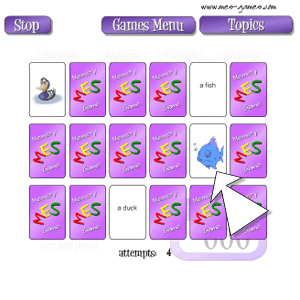
Memory: In this game students will click on a card and then try to find the matching cards, 'a bear' --> 'a bear'. They can choose to use just images, images and text, or just text. When the student turns over a card with an image, they will hear the vocabulary word pronounced. The text cards do not have audio. The students must read the word(s).
Learning Goal: solidify the vocabulary and/or practice reading the word
Difficulty: easy
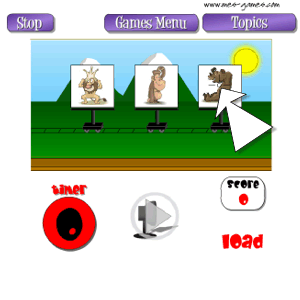
Shoot Out: In this activity students will listen to the vocabulary word and shoot the image, they will listen to the word and shoot the written text, or they will read the text and then shoot the picture. Students have 5 seconds from the time they load the gun to shoot the target. They get less points as the timer counts down.
Learning Goal: solidify the vocabulary and/or practice reading the word
Difficulty: medium

The Spelling section is pretty much what it sounds like. Students will practice spelling the target vocabulary for each topic. One activity allows the to select the correct spelling and the second requires them to correctly spell the word(s).
In the 'Games Menu', click on the 'spelling' button to get started.
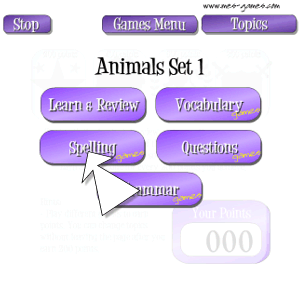

Missile Defense: In this spelling game, a UFO drops 3 missiles. There is an image that displays for the students. Each missile has a different spelling for that vocabulary word(s). Students must choose the correect spelling by clicking on the missile. This will attach a bomb to the missile. Then, they must detonate the bomb before it gets out of range and blows up the Earth.
Learning Goal: Recognize the correct spelling of the vocabulary; solidify the spelling of the word
Difficulty: medium

Collect the Stars: Students look at an image. They can click on the image to hear the word. Using the online keyboard, students have to spell the word and then click the 'check' button. If they are correct they will receive one star.
Learning Goal: be able to spell all of the words in the topic
Difficulty: hard

The questions and answer activities work on conversation exchanges with 2 types of questions. There are yes/no questions and wh- questions. These are passive exercises where students will listen to the questions and listen to different possible answers. They will then choose the correct answer from the choices provided. The students do not need to read or produce any written forms for these activities.
In the 'Games Menu', click on the 'questions' button to get started.
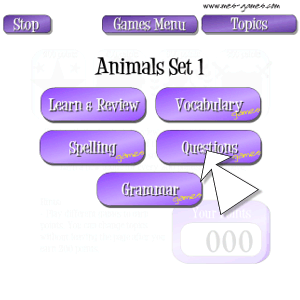
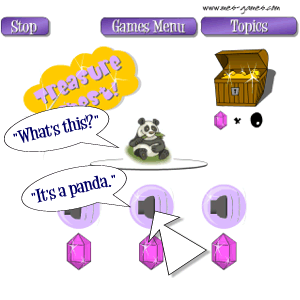
Treasure Chest: In this activity, students will be presented with a picture and three options below. They will hear a wh- question, and when they roll over the answer options, they will hear a possible answer. Students click the answer they believe is correct and if they are right, they will receive all of the remaining gems as points.
Learning Goal: practice wh- questions and answers within that topic
Difficulty: easy
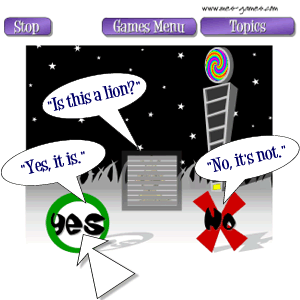
English Carnival: In this activity, students will be presented with an image that has been partially blocked out. They will hear a yes/no question and have to decide whether the answer is 'yes' or 'no'. When they click on the correct answer, they will light up one wrung on the tower. When they light up the tower completely, they win the game.
Learning Goal: practice yes/no questions within that topic
Difficulty: easy
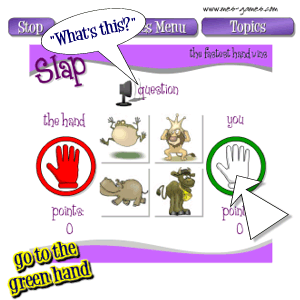
Slap: Students will see a set of 4 images. They will hear a wh- question relating to the topic. The student must move the mouse to the green hand. The green hand will light up and give an answer to the question. The student must then click on the picture that coresponds to the answer, before the red hand does. If the students can beat 'the (red) hand', they will win the game.
Learning Goal: practice wh- questions and answers within that topic
Difficulty: hard

The grammar games and activities focus on correct sentence formation. There are three games per topic each increasing in difficulty. The first requires students to choose the correct answer, the second has students build the correct answer, and the third requires students to type the correct answer.
In the 'Games Menu', click on the 'grammar' button to get started.
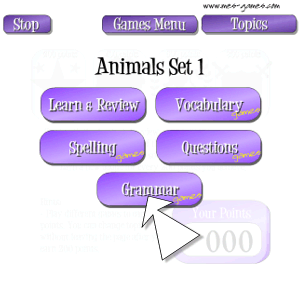
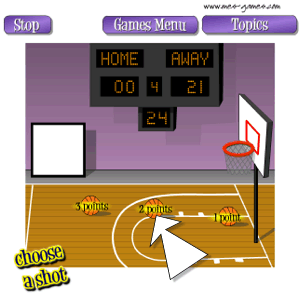
Basketball: In this activity, students choose a point value, a 3pt. shot is more difficult that a 2pt. shot, and so on. Once students choose a shot, they will see a question and 3-4 possible answers below. Students must select one of the answers by clicking on it. Then, they will have the option to shoot the ball. If they are correct, the ball will go in the basket and they will get the corresponding points. The students can then pick a new shot value. If they are wrong, the ball will not go in and they will need to try again. Students have 12 attempts to get more than 21 points. (The visiting team has 21 points.)
Learning Goal: answer key grammatical points and areas relating to the topic
Difficulty: medium
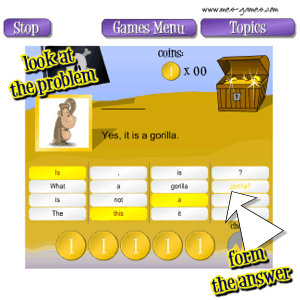
Pirate Challenge: In this exercise, students will see an image and a problem to solve. Students must form/build the answer using one word or phrase from each of the columns. After choosing their answers, they need to click the 'check' button and if they are right, they will receive all of the coins. If they are wrong, they must correct the columns that contain a mistake and click the 'check' button again. At the end, they will be able to see their correct answer at the bottom of the screen before moving on to the next question.
Learning Goal: be able to build grammatically correct sentences in the target structure
Difficulty: medium
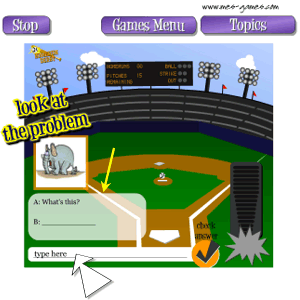
Homerun Derby: In this grammar game, students will be presented with an image and a problem. The students will need to type their answer on the line provided. (The game will accept several possible answers - contracted vs. non-contracted, short answers and long answers, etc.) After typing their answer, the students must click the 'check' button. If they are correct, they will have a chance to swing at the ball and hit a homerun. If they are incorrect, they will get a strike and must try again to answer the question. More homeruns equals more points at the end!
Learning Goal: Be able to form grammatically correct target language for each topic
Difficulty: hard
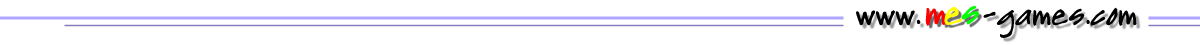
Full End User License Agreement - synopsis: You are free to use any resource on this site as an end user and MES grants you an End User License with the following restrictions: You may not redistribute, copy, modify, transfer, transmit, repackage, re-engineer, charge for, or sell any of the materials from this site. All materials are provided as is. MES is not responsible for delivery, cultural appropriateness, errors, losses or damages associated with use of MES sites. Use at your own risk and discretion. MES reserves the right to terminate or make changes to this agreement for any reason and without notice.
Copyright © 2003 - 2025 MES Games and MES English | privacy | restrictions | contact