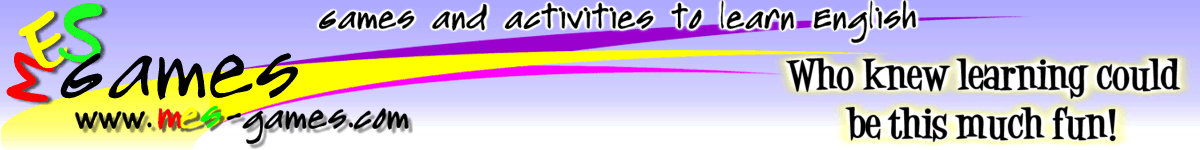As students play the learning exercises on MES Games, they earn points for each successful game completion. At different point levels (200pt, 400pt, 600pt, 800pt, and 1,000pt,) students are awarded different badges. They can download their badges and collect badges for each topic. The system is designed to acknowledge the student's accomplishment, give students a goal to achieve, and provide teachers with a way to check the student's participation.

How to view the badges and information: When you click on the 'badge' button in the left-hand menu of the program, you will see all of the badges. If you haven't unlocked any badges, you won't be able to do anything. However, if you have unlocked at least one badge, you will be directed to enter your name.
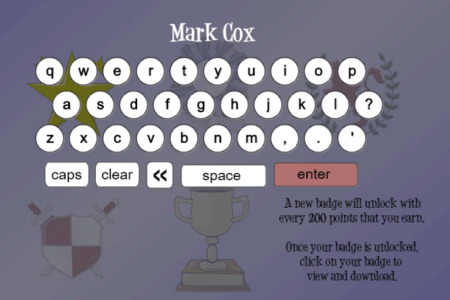
When the student reaches 200 points, you will hear a short unlock alert and the badge will begin to flash in the menu bar. Students can only enter their name once. So, be sure to enter it correctly.

The information on the badge: Once the student has earned a badge, they can click on the badge to view it. Below the badge is a 'download' button and the students can click that to save the badge as a PNG image.
Each badge will have the name of the student entered, the topic, how many points the earned, the date and a code for which games they played.

You can still print the badges after downloading. They can be saved in a file, posted on the wall or pinned to a bulletin board. Having them as an image file makes it a little easier to submit to the teacher or post to a site/server.
The game tracker code: the code below the date will show the last 16 games the students earned points on. (If they played a game but didn't finish or earn any points, it will not be recorded.) This way teachers who assign specific tasks will be able to see that the students did indeed play spelling games or the assigned grammar game for example.


Use the badges as incentives or as homework: The badge system was designed so teachers could both encourage students to practice outside of class and also so teachers could monitor the student's progress.
The teacher can use the badge system as daily or weekly homework assignments. A teacher could ask students to earn a 200 point badge in animals set 1 for example. The students must get 200 points to unlock the badge, download the badge, and submit it. Each badge has the student's name, the topic and date completed. This will make it easy for the teacher to verify that the homework was completed on time. If you have a classroom blog, FaceBook page, ect., you can add a link to the topic you want the students to study, http://www.mes-games/animals1.php - Animals Set 1. That will take the students directly to the topic you'd like them to practice. They can always use the site's main page and choose the topic from the topic list, but linking to the specific topic page might be easier for younger or beginner students.
To encourage even more practice, the teacher can display the badges each student achieves. I like to cut out and laminate the awards so students can use them as bookmarks or just to display them on the wall under the students name. Teachers can cut them out and glue them to a construction paper frame as another way to make the awards more sturdy. Students can also just collect them in a folder. Students really enjoy collecting the awards and showing off their success.
Why 200 points: It takes about 10-20 minutes to earn 200 points. That seems like a good amount a practice time, but not too much that students find the activity too hard. After reaching 200 points, they should know the topic quite well and reaching the next 200 point level should be easier and take less time.
Warning: If students change topics or if they leave/refresh the page, their points and badges will be lost. Currently, there is no login or user registration feature to the site. This means there is no file back-up nor a way to save the points or badges. Students must save the badges before they leave the page.
If you have other ideas for how to use the badges, please send me an email. Also, if you have pictures of the badges students have collected or any other photos showing your work with MES Games, please send them in. I'd love to hear about and see how people are using the site.
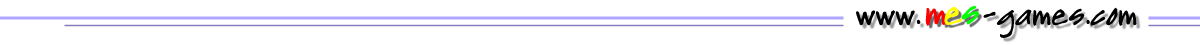
Full End User License Agreement - synopsis: You are free to use any resource on this site as an end user and MES grants you an End User License with the following restrictions: You may not redistribute, copy, modify, transfer, transmit, repackage, re-engineer, charge for, or sell any of the materials from this site. All materials are provided as is. MES is not responsible for delivery, cultural appropriateness, errors, losses or damages associated with use of MES sites. Use at your own risk and discretion. MES reserves the right to terminate or make changes to this agreement for any reason and without notice.
Copyright © 2003 - 2025 MES Games and MES English | privacy | restrictions | contact